はじめに
数年前にたまたま某店頭で見つけた MINI LED BADGE.当時は M5Stack の存在は知っていたものの,どんなものなのかは知らなかったし,実機も見たことがなかった.
衝動買いからはや数年.M5Atom を買ってしまったので,触ってみる.

MINI LED BADGE | ProtoPedia
これはM5Atom liteまたはM5Atom matrixに装着する野良LEDバッジです。
MINI LED BADGE
M5Atom は今回始めて使うけど,日本語のドキュメントが充実してきているおかげで導入は簡単.
m5-docs
The reference docs for M5Stack products. Quick start, get the detailed information or instructions such as IDE,UIFLOW,Arduino. The tutorials for M5Burner, Firmw...
LED の制御には HT16K33 が 2 個使われている.このドライバー自体は使ったことがあり,仕様は把握してるので,イチからコードを書こうかと思っていたが, Adafuit のライブラリが使えるということでありがたく使わせてもらう.
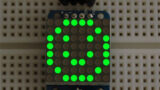
Adafruit LED Backpacks
What's better than a single LED? Lots of LEDs! The matrices use a driver chip that does all the heavy lifting for you: They have a built in clock so they multi...
色々あって,適当に作ったコードがこちら.
#include "M5Atom.h"
#include "Adafruit_LEDBackpack.h"
Adafruit_8x16matrix matrix1 = Adafruit_8x16matrix();
Adafruit_8x16matrix matrix2 = Adafruit_8x16matrix();
void setup() {
M5.begin(true, true, true);
// bool SerialEnable, bool I2CEnable, bool DisplayEnable
// Default Serial Rate = 115200
delay(10);
matrix1.begin(0x70); // pass in the address
matrix1.setBrightness(0x01);
matrix1.setRotation(3);
matrix1.setTextSize(1);
matrix1.setTextWrap(false);
matrix1.setTextColor(LED_ON);
matrix2.begin(0x71); // pass in the address
matrix2.setBrightness(0x01);
matrix2.setRotation(3);
matrix2.setTextSize(1);
matrix2.setTextWrap(false);
matrix2.setTextColor(LED_ON);
}
void loop() {
for (uint8_t y = 0; y < 8; y++ ) {
matrix1.clear();
matrix2.clear();
for (uint8_t x = 0; x < 16; x++ ) {
matrix1.drawPixel(x,y,LED_ON);
matrix2.drawPixel(x,y,LED_ON);
matrix1.writeDisplay();
matrix2.writeDisplay();
delay(10);
}
}
for( int8_t x = 0; x >= -64; x--){
matrix1.clear();
matrix1.setCursor(x +16, 0);
matrix1.print("Hello!");
matrix2.clear();
matrix2.setCursor(x +32, 0);
matrix2.print("Hello!");
matrix1.writeDisplay();
matrix2.writeDisplay();
delay(20);
}
M5.update();
}動かしてみるとこんな感じ.
おわりに
ライブラリのおかげでテキストも簡単に表示できてしまった.
環境センサでも作り直そうか.
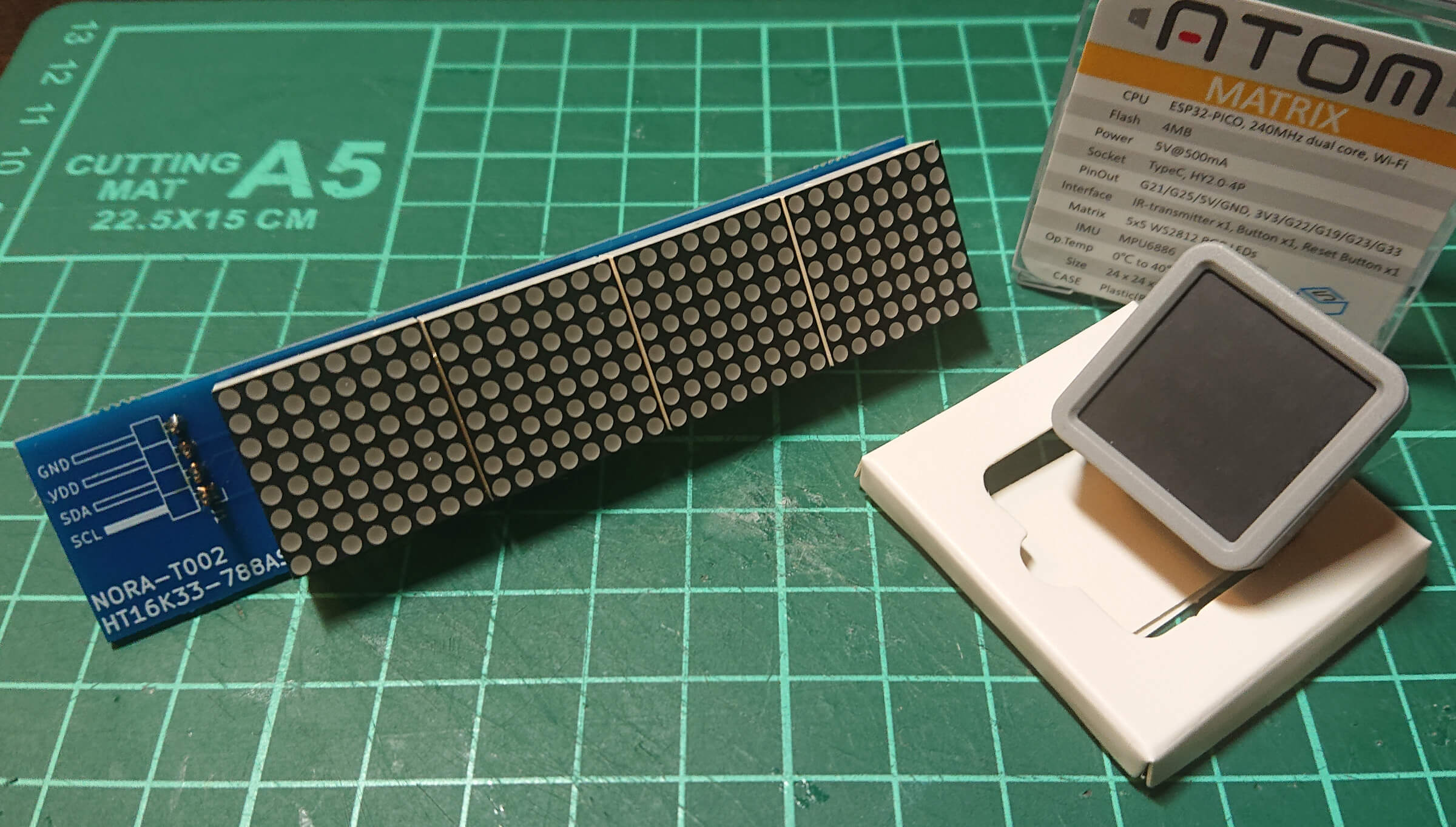
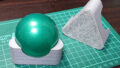
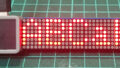
コメント