Introduction
I’m using Fedora KDE with a dark theme, but some apps don’t follow the system theme, resulting in white-on-white text that makes it unreadable. Changing the entire system theme just to fix a single app is inconvenient, so I’ll note down how to fix it.
Issue
When using Fritzing with the Breeze-Dark theme, some text boxes become unreadable due to a white-on-white issue.
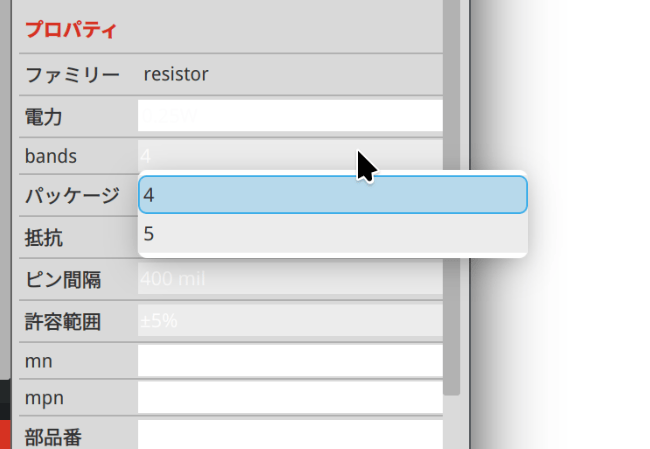
Workaround
Force Fritzing to detect a GNOME environment and launch it using a light GTK theme.
$ XDG_CURRENT_DESKTOP=GNOME GTK_THEME=Breeze-Light Fritzing
Conclusion
That’s it! Now Fritzing should display text properly.


コメント